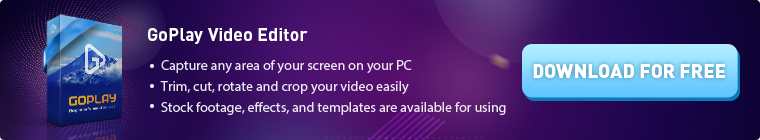How to Record Video Games From Your PC Easily

From the SNES to the Playstation, the Xbox and the Wii, as the technology progressed, the preferred devices for playing have been changing. One of the reasons has been the increasing availability of portable PCs and the enormous popularity of online games. With this new trend, a new type of games specifically designed for the computer and Internet has started to appear. Given its growing popularity many gamers are now looking for a program to record PC games. What they want is to record a specific game or Screen capture of their games to share with their friends as achievement or fun. In this case, you can try the solutions from below.
Practical ways to make game videos on PC
There are different ways to answer the question how to record PC games. It can be done using a specific program or tool that can capture anything that happens in your game. However, not all products available are up to the expectations of everyone. Some of them are simple frauds that will give you more problems than anything else. So take note of the two best ways to record game games on your computer.
Apowersoft Free Online Screen Recorder
Our next method is probably one of the best recording programs available despite the fact that often you are not taken into account in the world of video games. This is because it works mainly as a screen grabber. However, you can also record gamesbetter than your competitors. Apowersoft Free Online Screen Recorder is a powerful web-based application that can easily capture anything you see on your screen. Here are some of the things that make it a very remarkable program:
- Totally free.
- It allows you to insert audio, which is great for those who want to make video tutorials or insert comments.
- Compatible with all types of computers, including Mac system.
- Record video with no time limit.
- No watermarks
Using it is quite simple, press the “Start recording” button on the official page to start this application. If it is the first time to use it. It is necessary to install a safe executer to start up this recorder. When recording the game, users can also click on the webcam icon in the recording control bar to insert webcam in the recording to record image-in-picture video.
After recording your game videos, it’s time to add a personal touch and modify them. In this case all you need is a powerful video editing program that helps you create a beautiful final result. This program is none other than the built-in video editor, a magnificent video editor equipped with a multitude of unique effects and with various editing functions, perfect for customizing your videos.
This tool also has a Pro version, which has more features compared to the online version.
Fraps
One of the most popular ways to capture any moment of your gaming experience on your computer, Fraps is a video game grabber that works installed from your computer. Basically record any video game that the user wants to save. To learn more about this program, pay attention to its pros and cons:
You will need to buy the full version to record game videos over 30 seconds of testing, and it will leave a horrible watermark on your videos. To get more information about this program here are its advantages and disadvantages.
Advantage:
- It is compatible with most versions of Windows.
- It provides a quality recording.
Disadvantages:
- Do not compress – Do not compress the resulting video, which means large files.
- It slows down the PC – Due to the large space that your files consume, it will often slow down your computer.
- It is not compatible with Mac.
There are different ways to record your games of your favorite games. But to make it really good, be sure to use only the best program available, such as the one we just looked at in detail. To get the best and sharpest videos you can get.